Over 300,000 Riders chose to shop here, Over 10,000 Five ⭐ Reviews
Over 300,000 Riders chose to shop here, Over 10,000 Five ⭐ Reviews
Add description, images, menus and links to your mega menu
A column with no settings can be used as a spacer
Link to your collections, sales and even external links
Add up to five columns
Add description, images, menus and links to your mega menu
A column with no settings can be used as a spacer
Link to your collections, sales and even external links
Add up to five columns

Beginner's Guide to EMOVE Touring: Top Maintenance Tips
June 24, 2023 15 min read
Welcome to this informative guide on electric scooter maintenance for the EMOVE Touring, brought to you by VoroMotors. Whether you're a proud owner of the EMOVE Touring or considering purchasing one, this article will serve as your go-to resource for keeping your scooter in tip-top condition. With its exceptional build quality, impressive performance, and a range of features, the Touring has gained popularity among riders seeking an affordable and efficient mode of transportation.
In this article, we will walk you through the scooter's construction, highlighting its performance capabilities, and demonstrating a quick setup to help new riders get started effortlessly. Furthermore, we will offer valuable tutorials on electric scooter maintenance specifically tailored to the EMOVE Touring model. This will ensure that you have the knowledge and resources to tackle any issues that may arise. So, let's get started!
Table of Contents
EMOVE Touring Electric Scooter OverviewSturdy Build of the EMOVE Touring Electric Scooter
Impressive Performance of the EMOVE Touring
Accessories for the EMOVE Touring
EMOVE Touring Electric Scooter Screw Catalog
How to Fold and Unfold the EMOVE Touring
Adjusting the EMOVE Touring Display Settings
Display Modes
How to Switch Speed Modes
How to Adjust P-Settings
EMOVE Touring P-Settings
Front Tire Replacement and Flat Repair
How to Replace the Front Tire
EMOVE Touring Brake Adjustment
How to Adjust the Drum Brake
How to Adjust Brake Sensitivity on the Lever
How to Position the Brake Line
Remove Frontend of Scooter
Remove the Old Grip Tape with Heat
Remove the Old Grip Tape with Soapy Water
Apply the New Grip Tape
Conclusion
EMOVE Touring Electric Scooter Overview
Designed with first-time riders and daily commuters in mind, the EMOVE Touring is a budget-friendly beginner electric scooter that excels in both features and performance in a lightweight build, setting it apart from its competitors.
If you’re an EMOVE Touring owner, this guide is especially useful for you! Follow links to shop replacement parts and accessories that we can ship directly to you, so you can keep your scooter in the best condition.
Sturdy Build of the EMOVE Touring Electric Scooter
Despite it being a lightweight electric scooter, weighing only 39 lbs, the EMOVE Touring can accommodate heavy riders up to 308 lbs. As a foldable electric scooter, it quickly transforms into a compact size, measuring just 11.5" in height and 43" in length, allowing for effortless storage and transportation.
Where the scooter folds and how impacts its safety and longevity. The Touring has an easy-to-use step-down lever to fold and unfold the scooter. Additionally, the rubber folding cylinder, a key component in the folding mechanism, is replaceable, ensuring long-term durability and reliability. The hinge, which serves as the pivotal connection between the aluminum alloy stem and deck of the scooter, is slotted to lock it into the folded and unfolded positions, guaranteeing a secure and seamless folding experience.
Its spacious deck, measuring 22" long by 7" wide, provides ample standing room for you to change riding positions, while the grip tape down the center offers excellent underfoot traction preventing slips. With 5" of deck-to-ground clearance, the Touring effortlessly handles various terrains, thanks to its triple suspension system on both the front and rear wheels. The 8" front pneumatic tire comes with an inner tube, wheel hub, air valve and two bearings. Working together with the 8" rear solid rubber tire, these ensure good traction and stability for a comfortable and smooth ride.
Impressive Performance of the EMOVE Touring
At the heart of the EMOVE Touring lies a 48V 13Ah LG battery, fueling a 500W rear motor which can be replaced if needed. During motor replacement, it's important to ensure the wheel has both the M12 silver cap motor nut and motor hook spacer for proper installation. With this setup, the scooter boasts a maximum battery capacity of 624 Wh, with a charge time of around 6 hours. With 32 miles of range, the Touring is a great beginner scooter that goes the distance and hits 25 mph top speed, surpassing the performance of typical rentable street scooters.
Accessories for the EMOVE Touring
One of the best things about purchasing an electric scooter like the Touring is how much you can customize it to your tastes and needs. If standing up while driving sounds unappealing, you can upgrade the Touring with our custom-designed seat. We also have several types of handlebars available to make your Touring stand out from the crowd. There are also alternate throttle options to replace the built-in finger trigger throttle, along with other useful and fun accessories.
- Detachable Seat with Base Plate (Installation Video)
- Twist Throttle (Plug-and-play, Installation Video)
- 48V Thumb Throttle with LCD Display (Plug-and-play, Installation Video)
- 31” VM Handlebars (available in 5 colors)
- Handlebar Mirrors
- VM Handlebar Front Bag
- Rubber Ducky Bell
Shop all EMOVE Touring parts and accessories online in our store.
EMOVE Touring Electric Scooter Screw Catalog
As time goes by and you use your electric scooter for daily commutes, it's not uncommon to encounter missing screws. This is primarily due to the wear and tear caused by regular usage. The constant vibrations and movements experienced during rides can gradually loosen screws, compromising their ability to hold components together securely. To maintain the structural stability and safety of your electric scooter, it's important to regularly inspect and replace any missing or loose screws.
VoroMotors has visual maps of where the respective screws should go in the electric scooter in this EMOVE Touring Screw Catalog.
EMOVE Touring Electric Scooter Quick Setup
For beginners getting ready to embark on their first ride with the EMOVE Touring electric scooter, a quick and simple setup is essential. Begin by confirming that the scooter is fully charged and ready to go. Take the time to familiarize yourself with the scooter's operation, including understanding the displays and controls.
Before hitting the road, perform a thorough check of the scooter's overall condition, ensuring that all components are secure and in proper working order. Lastly, and most importantly, always prioritize safety by wearing appropriate safety gear, such as a helmet and protective pads. Remember, it's important to learn how to ride an electric scooter safely before embarking on your journey.
How to Fold and Unfold the EMOVE Touring
The EMOVE Touring electric scooter is designed to be portable and convenient, offering a quick-release folding mechanism. Its compact size when folded makes it easy to carry around in crowded spaces, such as public transportation or offices. This portability allows riders to effortlessly store the scooter in limited spaces. Unlike some faster electric scooters, the Touring is quick to fold. Here’s how to unfold the EMOVE Touring.
- To unfold the scooter, press down on the folding lever on the neck of the scooter. The locking pin on the hinge will release, allowing you to lift the stem.
- Swivel the stem upwards until it is fully erect, and the locking pin is seated in the front slot.
- Apply slight forward pressure to ensure your handlebars are locked in the upright position. You may need to place one foot on the deck to create resistance.
- To fold the scooter, place one foot on the deck and apply forward pressure to the handlebars, then press down on the folding lever. The locking pin will release, so you can collapse the scooter.
- When folded, the pin will seat itself in the back slot, locking the scooter in the folded position.
- Because it locks, you can easily lift the scooter by the stem one-handed. To make it even easier to carry, fold down the collapsible handlebars.
- BONUS: If you notice stem wobble when riding, you may need to make adjustments to the folding mechanism to make it feel more stable.
- Start with the scooter in the folded position. You may want to place it on something that is elevated, so it is easier to access these screws.
- Using the 4 mm hex key, tighten the side screws holding the rubber stop in place.
- Next, tighten the bottom screws on the rubber stop with the 4 mm hex key. This should eliminate pesky stem wiggles and wobbles.
Check out the video above for a visual demonstration of how to fold and unfold your EMOVE Touring electric scooter.
Adjusting the EMOVE Touring Display Settings
The EMOVE Touring electric scooter features an LCD display that you can customize to your personal preferences. It’s always a good idea to learn how to adjust the display settings to your preferences before kicking off.
The LCD on the Touring has two buttons, Power and Mode, which you use to toggle through the settings. From the main display, you can read the speedometer, battery charge, speed mode, odometer, and trip time. These reset every time you power on the display.
Display Modes
There are five display modes on the LCD on the EMOVE Touring. Use the Mode button to toggle through the display modes.
- The first mode shows your speedometer and trip time.
- The second mode displays the trip odometer which resets when the scooter is powered off.
- The third mode shows the scooter odometer or overall mileage; this does not reset.
- The fourth mode displays the remaining voltage in your battery. You can also read the voltage.
- The fifth mode shows data for the charging function, as there’s a USB on the rear of the display that you can use for charging other electronic devices. Note: the display may go blank/dark when using the charging function.
How to Switch Speed Modes
There are three speed modes on the EMOVE Touring, with speed mode 1 being the slowest and speed mode 3 being the fastest. That means, the scooter will automatically limit your top speed in modes 1 and 2. Here’s how to switch between modes on the Touring scooter.
- Start with the display powered on.
- To switch speed modes, press the Power button, and then press the Mode button. You can cycle through the three speeds, which will blink on the display.
- To select the speed mode, press the Power button to lock it in.
How to Adjust P-Settings
The EMOVE Touring LCD is pretty simple, but you can access performance settings, or p-settings which enable riders to modify factors such as acceleration, top speed, and overall performance.
- Start with the display powered on. To access the p-setting menu, long-press on both the Power and Mode buttons simultaneously.
- The display will change and show P0 at the top. This is the first p-setting. There are 10 p-settings on the EMOVE Touring. If you don’t take any actions and leave the buttons alone for 8 seconds, the display will return to the normal display mode.
- To toggle through p-settings, press the Mode button.
- To select the setting to adjust, press the Power button. When you press the Power button, the value in the bottom right of the display will blink.
- Press the Mode button to cycle up through the values, and press the Power button to cycle down through the values.
- Once you’ve made the changes that you want, allow the screen to be idle for 5-8 seconds. The p-setting will auto-save, and the display will return to the normal mode.
Here’s a reference table displaying the p-settings and what they do.
EMOVE Touring P-Settings
|
P-Setting |
Function (Default Value and Options) |
|
P0 |
Tire diameter (8)* |
|
P1 |
Low voltage protection (41.5 or 415V)* |
|
P2 |
Motor magnets (15)* |
|
P3 |
Speed signal (1)* |
|
P4 |
Speedometer units (km/h: 0, mph: 1) |
|
P5 |
Start mode (zero start: 0, kick start: 1) |
|
P6 |
Cruise control (off: 0, on: 1) |
|
P7 |
Acceleration (fast: 0, slow: 1) |
|
P8 |
Max power level (100: max, 70: reduces speed by 30%) |
|
P9 |
Electronic brake strength (off: 0, low: 1, high: 2) |
*We recommend keeping these p-settings at their default value to avoid functionality issues. For example, if you change the tire diameter in P0 to 10, the speedometer and odometer adjust accordingly to display values for a 10” tire. Setting the value higher than the actual tire size will make it appear like you’re covering more ground (or going faster) than you actually are.
EMOVE Touring Electric Scooter Maintenance
Front Tire Replacement and Flat Repair
While pneumatic tube tires for electric scooters provide a durable and reliable ride, there's still a possibility of encountering flats. This tutorial aims to simplify the process of replacing the front tire on the EMOVE Touring, whether it's the outer tire or inner tube. Unforeseen incidents like punctures or other damage to the tire can cause air leaks. Not only are flat tires difficult to ride on, they reduce your overall range and can cause damage to the rim if not remedied.
How to Replace the Front Tire
Here’s a step-by-step tutorial for how to replace the front tire on the Touring electric scooter. If you can elevate the scooter on a hydraulic lift table or other sturdy surface, that will make it easier to access the wheel.
- Start with the scooter in the folded position. Remove the cap on the air valve.
- Using an air pressure tool or other implement, release all of the air from the tire by pressing on the pin inside of the valve.
- With the 6 mm hex key, remove the axle screws on either side of the front wheel.
- Use a long-neck screwdriver or other tool and a dead blow hammer to knock the axle rod through the center of the wheel hub.
- Using the dead blow hammer, knock the wheel loose, being careful to grab the two washers inside the wheel when it’s free of the scooter.
- Pull the metal plates off either side of the tire. There’s also a black spacer inside the wheel. Keep that handy.
- At this point, you can replace the inner tube or outer tire, whichever suffered from punctures. Note: if the puncture is on the outer tire, you may still be able to drive on it as long as the inner tube is inflated and the damage to the tire itself isn’t too severe.
- To get the tire and wheel back together, insert the inner tube in the tire with the valve pointing towards the center of the wheel.
- Starting with the metal plate that has a hole for the valve, insert the plate and pull the air valve through.
- Use the 6 mm hex key to thread the 4 screws through the metal plate until they are flush with the plate. Flip the wheel over so you can see the bottom of the screw posts.
- Place the black spacer in the center of the metal plate, and fit the other metal plate, lining up the holes with the screws.
- Hand tighten the nuts onto the screw posts, then use a 6 mm hex key to tighten fully. Check both sides of the wheel and tighten to make sure all screws are fastened securely.
- Now, you can install the front wheel onto the scooter. Place the tire in the center of the wheel well with one washer on either side. Run a long-neck screwdriver or other long, thin tool through the washers and wheel, and use this tool to center all on the front fork so it’s easier to slide the axle through.
- Once you have a clear path, remove the screwdriver and put the axle rod in its place. With the dead blow hammer, knock the rod into the center of the wheel, checking that the washers are still centered.
- With the 6 mm hex key, tighten the axle screws on either side of the wheel to secure it in place.
- Once it’s installed, use an air pump and gauge to reinflate the tire to the correct inflation (38 psi for EMOVE Touring).
EMOVE Touring Battery Care and Charging
It is recommended to use the standard charger that comes with your electric scooter. Here’s how to charge the EMOVE Touring.
- Plug the charging adapter into a wall outlet or other surge-protected outlet. The indicator light on the charger will be green.
- Find the charging port on the right side of the deck next to the power button. Open the rubber port cover to access the charging port.
- Slide the adapter (plug connection) into the charging port (socket connection). If secure and charging, the indicator light will be red.
- Once the battery is fully charged, disconnect the charger to prevent overcharging, which can degrade the battery's lifespan. Avoid overcharging the battery or leaving it plugged in for extended periods. Additionally, avoid exposing the battery to extreme temperatures and store the scooter in a cool, dry place when not in use.
EMOVE Touring Brake Adjustment
Over time, it is natural for the brake pads of an electric scooter to wear down, which can lead to reduced braking efficiency. In addition, the brake cables may stretch or become misaligned, resulting in decreased responsiveness and control. Regular brake tuning is necessary to address these issues.
How to Adjust the Drum Brake
The brakes on your Touring scooter might require less adjustment than you'd think due to the drum brake system it employs. However, fine-tuning them is an important step to ensure your safety and improve your riding experience. Here's how to adjust the tension of the drum brake.
- First, begin by squeezing the brake lever to check its current resistance.
- Try spinning the tire. If you notice that the wheel is able to spin quite freely despite the brake being applied, you should make this adjustment.
- Locate the silver nut at the end of the spring on the drum brake.
- Hand tighten this silver screw in a clockwise direction.
- After tightening the screw a bit, squeeze the brake again to check its resistance.
- Continue the process of tightening the screw, spinning the wheel, and checking resistance until the brake responds as desired when applying pressure to the brake lever.
- Ensure that the wheel comes to a halt when you fully apply the brake, signaling that it is now properly adjusted.
How to Adjust Brake Sensitivity on the Lever
Here's an alternative method to fine-tune the response of your drum brake directly on the brake lever. This method provides a convenient way to adjust the sensitivity of your brake without having to tamper with the drum brake itself.
- First, locate the adjuster collar and tangent screw located on the brake lever.
- Start by turning both the collar and screw clockwise, moving them further down the brake line. Note: the further out the tangent screw is from the brake lever, the tighter the lever will feel. Conversely, the closer the screw is to the lever, the looser the response. Try spinning the wheel and engaging the brakes to see how the response feels, making adjustments to the position of the tangent screw accordingly.
- When the response feels right, position the tangent screw and rotate the adjuster collar counterclockwise until it is snug against the brake lever.
How to Position the Brake Line
In some cases, the brake line may pop out of the correct housing, which can cause the brake to malfunction. To get the brake line in the right position, follow these steps:
- First, you need to loosen the silver nut located at the end of the brake housing.
- Once the nut is loosened, thread the brake line over the housing and into the groove.Tip: Compress the spring so it is out of the way while you guide the brake line into its groove.
- Once it is in the correct position, tighten the silver nut back in place and make sure the spring is fully open and responding when you pull on the lever.
How to Replace the Grip Tape on the Deck of EMOVE Touring
You may need to change the grip tape on the deck of your EMOVE Touring after riding it for a while. The grip tape can suffer damage due to usual wear and tear, creating loose edges, cuts, or reduced traction. Fortunately, you can follow along with our video tutorial for step-by-step guidance on how to effortlessly replace the grip tape yourself. Before removing the old grip tape, it is necessary to disassemble some components of the scooter.
Remove Frontend of Scooter
- Using a 4 mm allen key, remove the four screws that secure the folding mechanism to the deck.
- Carefully and place the frontend to the side so you can access all of the grip tape on the deck. Be careful as you separate the scooter body away from the deck, redistributing the weight of the scooter body onto a steady surface.
There are two ways to remove the grip tape: using a heating element or soapy water. You can also combine these methods for stubborn adhesive.
Remove the Old Grip Tape with Heat
- To remove the old grip tape, you will need a heating method, like a hair dryer or heat gun.
- First, hover the heating element over the tape for approximately 30 seconds. Note: Don't worry about the battery overheating as the deck dissipates heat.
- After heating, try lifting the tape off of the deck. If the tape rips, apply more heat to the torn area and continue the process of peeling and heating.
- Peel the tape slowly, keeping your fingers close to the deck. It is recommended to use your nails rather than a tool for this step to prevent damage to the paint. Note: Sharp objects such as razor blades or screw drivers may scrape the paint off.
Remove the Old Grip Tape with Soapy Water
- Fill a spray bottle with soapy water and spray it onto the deck of the scooter. Note: Be careful not to oversaturate electronic components on or around the deck during this process.
- Allow the water to sit for a few minutes, then pick an edge and begin peeling the tape from the edge with your fingernails. This method usually provides a satisfying peel!
- Hold onto the existing grip tape for the next step.
Apply the New Grip Tape
- Place the old grip tape over the new tape on a cutting surface, such as a flat of cardboard.
- Make small marks on the spots where the four screws will go on the board using a screwdriver.
- Wipe down and dry the deck’s surface, making sure to remove any residue completely. Note: if the adhesive is very stubborn, use rubbing alcohol and cotton swabs to detail pesky areas.
- Peel off the cover on the adhesive side of the new grip tape.
- Start from one side of the deck, applying pressure as you place it down. Work slowly until you reach the other end of the deck.
- Once the tape is firmly pressed down without any air bubbles, use a screwdriver to press through to fully cut the screw post holes into the grip tape. These holes don’t have to be pretty, as they will be hidden by the folding mechanism.
- Next, align the screw holes on the folding mechanism with the four holes on the deck.
- Using the 4 mm allen key, replace the four screws and make sure they are securely tightened.
Now, you can scoot around with your Touring dressed in a brand new grip tape!
EMOVE Touring DIY Repair Tutorials
As we’ve covered the basics of electric scooter maintenance above, you now have an owner’s guide for the EMOVE Touring. In our EMOVE Touring playlist on YouTube, you have free access to a wide range of DIY tutorials to address many repair needs that may arise over time.
If you find the DIY approach too troublesome, don’t worry! At VoroMotors, we’ve got you covered with our skilled team, who is ready to assist you with any servicing or repair needs you may have for your electric scooter. Feel free to reach out to us!
Conclusion
By implementing the tips and techniques outlined in this article, you can ensure that your adult electric scooter remains in excellent condition, providing you with smooth and worry-free rides for years to come. Remember to familiarize yourself with the EMOVE Touring user manual and seek professional assistance for more complex repairs or maintenance tasks. By dedicating time and effort to regular electric scooter maintenance and adopting good care habits, you can extend the longevity of your EMOVE Touring electric scooter. So, stay safe and enjoy the ride!
Leave a comment
Comments will be approved before showing up.
Subscribe
Sign up to get the latest on sales, new releases and more …