Over 300,000 Riders chose to shop here, Over 10,000 Five ⭐ Reviews
Over 300,000 Riders chose to shop here, Over 10,000 Five ⭐ Reviews
Add description, images, menus and links to your mega menu
A column with no settings can be used as a spacer
Link to your collections, sales and even external links
Add up to five columns
Add description, images, menus and links to your mega menu
A column with no settings can be used as a spacer
Link to your collections, sales and even external links
Add up to five columns

King GT Owner’s Guide: Top Tips for Maintaining Your Electric Scooter
October 14, 2023 14 min read
Table of Contents
- Overview of the King GT Electric Scooter
- Unbox and Set Up Your King GT Electric Scooter
- What's Included in the King GT Box
-
King GT Electric Scooter Quick Setup
- How to Install the King GT Handlebars
- How to Fold and Unfold the King GT
- How to Attach the Motor Rubber Covers
- How to Attach the Kickstand
- How to Charge the King GT
-
King GT Electric Scooter Maintenance
- How to Replace the Headlights and Horn
- How to Replace the LED Strips
- How to Replace the Charging Ports
- How to Replace the Front Controller
- How to Install the Tanakorn Seat on the King GT
- Conclusion
Welcome, fellow scooter enthusiasts! If you're the proud new owner of a King GT electric scooter, or perhaps just considering becoming one, you're in the right place. This guide is specifically designed to assist you in understanding your powerful new machine. From its amazing design to its impressive motor, this scooter offers a blend of style, performance, and durability that sets it apart from the crowd. However, owning this revolutionary electric scooter is only part of the journey.
The key to prolonging the life of your King GT electric scooter and maximizing its performance lies in understanding its setup. It's not just about hitting the road; it's about mastering the art of maintenance to ensure your scooter's longevity. We aim to empower you with all the know-how to setup, ride, and maintain your electric scooter like a pro.
It's time to power up and get ready to rule the roads with your King GT. So, strap on your helmet and let's dive right into this electrifying journey together!
Overview of the King GT Electric Scooter
The King GT is a high-performance electric scooter designed for speed, power, and an unmatched riding experience. At the heart of the King GT are the formidable dual 2000W motors that deliver outstanding acceleration and a top speed of up to 63 mph, ranking it among the fastest electric scooters in the market today. This power is complemented by a long-lasting 72V 35Ah battery that promises a remarkable range of up to 50 miles on a single charge, under optimal conditions.
To ensure a comfortable ride across varying terrains, the King GT is equipped with a high-quality dual spring suspension system at the front and back, effectively reducing shocks and bumps. Weighing 115 lbs and capable of supporting a maximum rider weight of 330 lbs, the King GT stands out as one of the most robust and accommodating electric scooters in the market. Its impressive feature set and high-performance specifications make every journey not just about reaching the destination, but also enjoying the thrill of commanding such a powerful machine.
Unbox and Set Up Your King GT Electric Scooter
Whether you're a novice rider or have previous experience with electric scooters, there's a unique excitement that accompanies unboxing your King GT and setting it up for the first ride. This section aims to guide you through the unboxing process, showing you what to expect in the box, and walking you through the initial setup procedure of your new electric scooter.
What's Included in the King GT Box
-
TFT display manual
King GT Electric Scooter Quick Setup
How to Install the King GT Handlebars
To ensure safe delivery and prevent damage, your electric scooter's handlebars will arrive separately in the package. However, you can easily attach them to the scooter with these straightforward steps:
-
Grab a screwdriver and unscrew the top half of the black connector cap located at the top of the stem.
-
Align the handlebar with the stem, taking note of the rough grid in the center of the handlebar to ensure it is properly centered.
-
Next, reattach the top half of the black connector cap, positioning it between the handlebars.
-
Finally, tighten the nuts by turning the screwdriver clockwise. Be sure to secure the four nuts in an 'X' pattern for optimal stability.
How to Fold and Unfold the King GT
-
To fold the scooter, start by removing the safety protection pin.
-
Rotate the mechanism to the unlocked position, making sure it's aligned with and centered in the hole.
-
With the mechanism unlocked, lift the lever to disengage the bolt at the back.
-
Once the bolt is lifted, the stem should fold down smoothly.
-
To unfold the scooter, push the stem back to its starting position.
-
Slightly lift the lever to ensure the bolt at the back slides into the correct spot.
-
With the bolt back in place, fold the lever down completely. Rotate the mechanism back into its locked position.
-
Finally, insert the protection pin back into its slot.
How to Attach the Motor Rubber Covers
-
First, observe the shape of the lug nut: Take a close look at the lug nut on your scooter. You'll notice that it has a distinctive shape. The aim is to match this shape with the motor rubber cover.
-
Align the motor rubber cover: The inside of your motor rubber cover should have a similar shape to your lug nut. Identify the direction of this shape within the cover.
-
Lastly, attach the cover: Once you've identified the matching shapes, simply align the cover with the lug nut in that specific direction. Put it on and gently tap on it with your palm to secure it. It should fit snugly and easily onto the lug nut.
How to Attach the Kickstand
-
Start off by aligning your kickstand with the mounting holes on the rear side of the scooter deck.
-
Next, insert the screws into the mounting holes.
-
Finally, tighten the screws with a screwdriver.
-
You can also tighten the screw securing the kickstand in place.
-
Make sure to achieve a balance – firm enough to hold your scooter upright, yet not overly tightened.
How to Charge the King GT
-
First, plug your charger into a wall outlet. The indicator light on the adapter will glow green.
-
Next, prepare to connect the charger to your scooter. You'll notice a small notch on top of the female connector of the charger.
-
Examine the male port on your scooter; you'll see a groove that aligns with the notch on the female connector.
-
Make sure to line up the notch and groove correctly before plugging in the charger to your scooter.
-
Tighten the metal collar down to secure the charging cables in place.
-
When the scooter is charging, the indicator light on the charger will glow red. When the scooter is done charging, the indicator light on the charger will glow green.
-
When the battery is full, be sure to remove the charger(s) immediately.
- For optimum safety, we recommend that you never charge your scooter unattended, like charging it overnight while you're asleep.
King GT Electric Scooter Maintenance
How to Replace the Headlights and Horn
Tools
-
3 mm hex key
-
5 mm hex key
-
Needle nose pliers
-
Pin tool
-
Zip tie
Steps
-
Begin by removing the back cover. Use the 3 mm hex key to take out the four screws that hold the back cover in place.
-
Remove the zip tie around the step down transformer using the needle nose pliers, thus creating more space to work. Be careful not to cut any wires.
-
Follow the wire that leads from the horn to the step down transformer and unplug it from the white connector near the bottom of the transformer.
-
Next, unplug the headlights from the red connector located above the horn connector. If there's glue surrounding the connector, remove that as well.
-
Now, proceed to unscrew the headlights and horn from the front of the scooter. Angle the headlights downward to expose the two screws holding them in place. Use the 5 mm hex key to remove them.
-
Remove the old headlights from the bracket they're attached to (the new headlights do not come with this bracket). Use the needle nose pliers to hold the nut while you unscrew it with the 5 mm hex key.
-
Since new headlights and horns don't come with connectors, you'll need to reuse your existing ones. Remove any glue from the connector with the pin tool, and use it to push down the locking flaps, thereby allowing you to slip out the wires.
-
Prepare the new wires by lifting the locking flaps, then insert them into the connector and give them a tug to ensure they're secure. Note: the red wire goes on the left and the black wire on the right.
-
Attach your new headlights to the bracket. First, hand-tighten to get them in place, then use the pliers and 5 mm hex key to secure them. Make sure they're firmly attached but not overly tightened.
-
Mount your new lights and horn back onto the scooter. Align the holes with the horn flush against the scooter, then place the headlight bracket on top to hold it in place. Use the 5 mm hex key to tighten the screws.
-
After securing the front, run the cables to the backside of the scooter and plug them in. Note: the horn plugs into the white connector near the bottom of the transformer and the headlights plug into the red connector right above it.
-
Now it's time to test your lights and horn to ensure they're working properly before sealing everything up.
-
Once everything is working correctly, secure the step down transformer with a zip tie. Loop it around the back and tighten it in place.
-
Lastly, replace the back cover. Tuck all the cables neatly to prevent pinching any wires, then use a 3 mm hex key to fasten it into place.
How to Replace the LED Strips
Tools
-
4 mm hex key
-
Flathead screwdriver
-
Pin tool
-
Hot glue gun
Steps
-
Start by removing seven screws from under the top deck mat using your 4 mm hex key. You'll find three screws on each side and one screw near the rear.
-
After the screws are removed, take off the top deck and the weather stripping that's underneath it.
-
Next, lift the battery out of the way to create more room to work on the cables. Disconnect the battery charging ports – the small yellow connectors near the top of the battery. Gently lift the battery up by pulling on the thick red battery cables, just enough to give you a better grip. Remember not to fully remove the battery; just reposition it so it's not obstructing your work area.
-
If your lights aren't working, it's likely due to disconnection during shipping. Try reconnecting them first.
-
If the LED strip still needs replacement, remove the wiring connector. Locate the red and black cables running from the LED strip through the deck, which leads to a black connector. Use a pin tool to disengage the wires. This process is the same for both LED strips on either side of your scooter.
-
Once the wires are free, use a flathead screwdriver to detach the LED strip from its adhesive. Pull out the old LED strip completely.
-
Now you're ready to install the new LED strip. Insert the wires through the hole in the deck.
-
With the wires in place, it's time to attach the connector to the new LED strip. This will allow you to test your new lights to make sure they work before gluing them in place.
-
Use your pin tool to lift the little flaps on the ends of the wires. This ensures that the connector will lock in place. Give the wires a little tug to make sure they're securely connected, then plug them in and test them.
-
If the new LED strips light up perfectly, you can glue them in place. Use a hot glue gun and follow along the strip, making sure to add a little extra glue on both ends.
-
Once your new lights are set, you can put the battery back into place. Be sure to go slowly and avoid pinching any wires. After the battery is back in its place, reconnect the yellow charging ports.
-
Tuck all the cables neatly under the top deck, ensuring no wires obstruct the placement of the top deck.
-
Lay the weather stripping back down, aligning all the holes, followed by the top deck.
-
Use your 4 mm hex key to screw the top deck in place. Remember, there are seven screws in total: three on each side and one on the rear.
How to Replace the Charging Ports
Tools
-
4 mm hex key
-
Needle nose pliers
-
Adhesive remover (e.g. Goo Gone)
-
New charging ports
Steps
-
First, gently lift up the rubber mat on the deck to reveal the screws. Using the 4 mm hex key, unscrew all screws on the top of the scooter's deck.
-
Start by pulling up the wires from the front of the deck. Unplug the red and black connectors connected to the battery. Once unplugged, tape the ends of these connectors.
-
Then, unplug the yellow charging port connectors.
-
Next, you'll need to remove the washer from the back of the charging port connectors. As the washer might have some Loctite on it, use Goo Gone or another adhesive remover to loosen the washers.
-
After applying the adhesive remover, use your needle nose pliers to unscrew the washer from the back of the charging port connectors. If the washer is still stuck, apply more adhesive remover until it's fully loosened.
-
Once the washer is loose, you can now remove the old charging port connector from the deck.
-
Now, it's time to connect your new charging port connector. Insert the connector through the side of the deck and tighten the washer using the needle nose pliers.
-
We recommend organizing the cables and cleaning the inside of the deck with a cloth before reconnecting your battery.
-
Position the battery back into place and neatly tuck the rear motor cable and the rear fender light cable on the side of the battery.
-
Connect the battery back to the new charging port connectors. Once connected, you can proceed to connect the red and the black battery cables back together. Note: the black goes to black and red goes to red. There may be a spark during this process, but don't be alarmed.
-
After everything is connected, pack the cable contents neatly at the end of the battery.
-
Lastly, place the deck cover back on top and screw in all the deck screws using your 4 mm hex key.
-
Once all the screws are secured, your charging port replacement is complete.
How to Replace the Front Controller
This process involves careful removal of the old motor controller, installation of the new controller, and ensuring everything is connected correctly. This demonstration shows you how to replace the motor controller connected to the front motor.
Tools
-
3 mm hex key
-
4 mm hex key
-
Needle nose pliers
-
Electrical tape
-
Zip ties
Steps
-
Use your 3 mm hex key to remove the four screws on the back cover of the controller box.
-
With the back cover removed, use the needle nose pliers to cut off any zip ties holding the old controller in place, being careful not to cut any other wires.
-
Next, remove the four screws from the back of the controller plate (located within the controller box) and remove the back plate.
-
Remove the front controller plate by using your 4 mm hex key to unscrew the four screws that hold it in place from the back.
-
Remove the tape wrapped around the thick blue, green, and yellow cables, then unplug them.
-
Disconnect the motor hall cable (the black clip bundled with thick colored wires) from the controller.
-
Next, disconnect the thick red and black cables. Cover the ends of these wires with electrical tape to prevent them from sparking.
-
In order to completely remove the controller, disconnect it from the step down transformer by unplugging the white 8-pin connector located in the middle of the transformer.
-
Now, place the new controller into the controller box and secure it in place by screwing it in from the front of the scooter.
-
Reconnect the blue, green, and yellow cables. Wrap the connections in electrical tape for added safety.
-
Connect the motor hall cable (the one with the black connector), followed by the white 8-pin connector into the step down transformer.
-
Then, reconnect the thick red and black cables. Do not be alarmed if there is a small spark while reconnecting them.
-
Do not install the controller plate back on the scooter yet. Test the throttle, horn, lights and functionality of the scooter to make sure everything is working properly.
-
If everything is working fine, replace the front plate cover using your 4 mm hex key to tighten the four screws.
-
Put the controller plate back into place and secure it with the four screws within the controller box.
-
Next, use zip ties to secure the step down transformer back into place as well as the cables.
-
Finally, put the controller box cover back into place, using your 3 mm hex key to tighten its four screws.
How to Install the Tanakorn Seat on the King GT
Tools
-
4 mm hex key
-
5 mm hex key
-
Torch
-
Knife
-
Permanent marker
Steps
-
Prepare the deck: Start by cutting four holes in the rubber deck mat where the screws for the seat will go. To locate the screw holes, peel the edges of the mat back and mark your cutting lines with a permanent marker.
-
Cut the holes: Using a knife (we recommend a box cutter), cut along the lines you marked. You can heat your blade with a torch to make the cutting easier. However, take caution during this step as improper handling of the blade can cause injuries or damage to your scooter.
-
Remove the screws: Using the 4 mm hex key, remove the four screws from the deck.
-
Attach the seat: Place the Tanakorn seat on the deck and line it up with the holes. Using the new screws and washers included with the seat, hand tighten them into the holes.
-
Secure the screws: Once all four screws have been hand-tightened, use the 5 mm hex key to securely fasten them.
-
Adjust the handlebars: After installing the seat, you'll likely need to adjust the handlebars to your desired riding height. To do this, take the 5 mm hex key and loosen each screw on both of the forks. Next, also using the 5 mm hex key, loosen the two screws on the handlebars. Lower the handlebars to your desired height, line it up with the grooves, then tighten the screws on the sides followed by the screws on top.
Conclusion
Leave a comment
Comments will be approved before showing up.
Subscribe
Sign up to get the latest on sales, new releases and more …