Over 300,000 Riders chose to shop here, Over 10,000 Five ⭐ Reviews
Over 300,000 Riders chose to shop here, Over 10,000 Five ⭐ Reviews
Add description, images, menus and links to your mega menu
A column with no settings can be used as a spacer
Link to your collections, sales and even external links
Add up to five columns
Add description, images, menus and links to your mega menu
A column with no settings can be used as a spacer
Link to your collections, sales and even external links
Add up to five columns

Altis Sigma Bike Firmware Upgrade: A Step-by-Step Guide
December 24, 2024 2 min read
Altis Sigma Bike Firmware Upgrade: A Step-by-Step Guide
Upgrade your Altis Sigma bike with ease using the OTA (Over-The-Air) firmware upgrade process. Here’s a quick guide to ensure your bike’s software is up to date and performing optimally.
I. Installing the Hicycle App
- For iOS Users: Download the Hicycle app from the App Store to get started with the firmware upgrade.
- For Android Users: Install the Hicycle app via the Google Play Store.

II. User Registration and Login
- Open the app and register your account:
- Click on the desktop icon → Register → Enter your email → Receive and enter the verification code → Set your password → Click Register.
- If the verification code expires, simply request a new one.
III. Connecting Your Altis Sigma Bike

-
Step 1: Open the QR Code on the Bike’s Meter
- Press and hold the M button to access the settings.
- Navigate using the + and - buttons to select "Bluetooth" and press the M button to open the Bluetooth QR code.
- Step 2: Scan the QR Code to Bind the Bike

-
- After logging in, click Scan Code → Open the bike’s QR code → Scan and bind.
- Tip: If connection fails, manually unbind the bike through your phone's Bluetooth settings, then restart the Hicycle app.

IV. OTA Firmware Upgrade
- After connecting your Altis Sigma bike to the Hicycle app, an automatic OTA upgrade reminder will pop up.
- Confirm the firmware upgrade and watch as your bike enters the upgrade interface. The screen will go black briefly as the upgrade progresses.
- Once the upgrade is complete, the system will return to the main interface and the app will confirm that the upgrade is successful.

V. Wheel Diameter and Reduction Ratio Adjustments
- For correct wheel settings:
- 16-inch rear wheel: Set to 16 inch, 8.3.
- 19-inch rear wheel: Set to 19 inch, 7.4.
- Ensure your wheel diameter and reduction ratios are accurately set for optimal bike performance.

Want to get the Altis and receive real 24/7 support? Shop now at www.voromotors.com

Leave a comment
Comments will be approved before showing up.
Subscribe
Sign up to get the latest on sales, new releases and more …