Add description, images, menus and links to your mega menu
A column with no settings can be used as a spacer
Link to your collections, sales and even external links
Add up to five columns
Add description, images, menus and links to your mega menu
A column with no settings can be used as a spacer
Link to your collections, sales and even external links
Add up to five columns
P0-P9 EXPLAINED | Most Electric Scooters Use This, EMOVE Cruiser and Many Escooter Models
January 13, 2018 2 min read 12 Comments
Do you..?
- Always see P0-P9 on your user's manual and wonder what does it stands for?
- Afraid of pressing the wrong button and screw up your machine?
- P0-P3 (fixed) and wouldn't dare to press anything?
CONTINUE READING IF YOU WANT THE ANSWERS!
To gain access to the P settings, please press and hold the Power and Mode buttons at the same time. Until you see the P settings appear.

P0 (fixed) - This is only used when wheel diameter needs to be changed
Default: 8 or 10

P1 (fixed) - This will usually be fixed by default, there shouldn't be a need to change this. Shows the voltage of the battery (Under-voltage point of the battery will be displayed) E.g. Under voltage point will be 31.5V if you're seeing 315 on the display.
315 - 36V Scooters
415 - 48V Scooters
430 - 52V
Press MODE to increase by 0.5V, Press POWER to decrease by 0.5V
Default: 430

P2 (fixed) - Shows the minimum voltage
Press MODE to increase, Press POWER to decrease
Default: 17 , will affect the accuracy of the speedometer
Important to note: If you are using EMOVE Cruiser, the maximum voltage is 52V - if your P2 settings is set lower than default, it might show that your battery only has 3 bars when in fact it is actually full. To the LCD display computer, it will be seen as full.

P3 (fixed) - Shows the speedometer speed setting. This will affect the accuracy of the speedometer
Default: 0 (1 for newer models/throttles)

P4 - Types of Speed Display: In terms of Km/h (0) | mp/h (1)

P5 - Types of Start mode, some users prefer to have the kick start function as it feels safer.
Throttle Accelerator Start (0) | Kick-Start (1)

P6 - Cruising Mode Setting. If this setting is turned on, once the throttle is kept at the same acceleration for 7 seconds, the cruising (auto riding) mode will starts
Turn on (1) | Turn off (0)

P7 - Pick Up Speed. Adrenaline junkies prefer a strong pick up speed, some choose the safer option.
Strong Pick Up (0) | Soft Pick Up (1)

P8 - Max Speed Setting 1~100% (Speed Adjustment Guide in previous post
Click here to read: https://www.voromotors.com/blogs/news/electric-scooter-speed-adjustment-guidee

P9 - Electric Brake Strength. This is used on your accelerator throttle, can be activated if you press all the way down while scooting.
Off (0) | Medium (1) | Hard (2)
Some useful links
Want to get yourself an EMOVE Cruiser? Click here
Want to see how we make our electric scooters?
Not enough help? Get help from other electric scooter riders of our community here: https://www.facebook.com/groups/electricscooterusa/
Follow us on our SUPER ACTIVE Instagram page: VORO INSTAGRAM
All updates can be found first-hand on our Facebook page: VORO Official Facebook Page
12 Responses
Luis
December 30, 2024
Erro 30 que es a que se debe
Luis
December 30, 2024
Erro 30 que es a que se debe
Levi James
December 04, 2024
Thank you for sharing this amazing blog! I’ve been using the Link scooter for a while now, and it’s consistently impressed me with its quality and reliability. It’s my top choice for a dependable ride, and you can now save 60% with the Link Scooter Promo Code
Trina
March 25, 2022
@Chris This video is a little outdated. Sorry for the confusion.
For the EMOVE Touring and older 600W EMOVE Cruiser, the P2 setting should be 15.
For the 1000W EMOVE Cruiser (current model), the P2 setting should be 17.
And sorry we can’t respond to you directly as VoroMotors; our blog doesn’t have that functionality unfortunately!
Chris
March 25, 2022
Hello In the video he says p2 should be 15 but in the text below the video it says 17 default which one should it be or does it make much difference
Miguel Angel Alcantar
February 02, 2022
Thank you this helped me
Kroptaah P. Luminara
February 02, 2022
This was VERY helpful, since ive lost my manual and the official momas manual download is mostly for other models. This was just perfect.
Thank you.
Steven C Johnson
July 06, 2020
Voros has impressed me once again with the plethora of advice via video and reading material.
Malcolm Gamble
May 28, 2020
Hi as I’m learning to ride I tried to limit my speed In the p settings but no matter what I change it to I always get 100 percent in fact no matter what setting i change it doesn’t seem to effect the scooter am i doing something wrong
Kind regards
Malcolm
GEORGE VARGIAMIS
September 28, 2019
I be got the same dashboard on a nanrobot d5 ! Did something wrong with the cables and I am wondering if you can help me with that dashboard circuit board compartment that is broken ! If there is a chance that you can check yours and tell me the number of the transistor inside ( the broken one )
Carlson
June 12, 2019
Hi, does changing the P8 speed setting count as capping speed? Will it still be illegal since at anytime people can just tune it back up.
Leave a comment
Comments will be approved before showing up.
Subscribe
Sign up to get the latest on sales, new releases and more …
Jay
January 22, 2025
Hi i have a emove touring escoote4. Can u tell me default p1 and p2 settings. My battery charge is displayed incorrectly. Thanks