Add description, images, menus and links to your mega menu
A column with no settings can be used as a spacer
Link to your collections, sales and even external links
Add up to five columns
Add description, images, menus and links to your mega menu
A column with no settings can be used as a spacer
Link to your collections, sales and even external links
Add up to five columns

How to Install Thumb Throttle on your EMOVE Cruiser
May 08, 2020 3 min read 1 Comment
How's it going everybody? Welcome back to Voromotors.
We are here with another guide to improve for your ride. We now got a thumb throttle for the Cruiser. So now, when you want to go on the Cruiser, you don't have to use your index finger looking like a little pirate on the road, on the handlebars just hanging onto the top of that.
Now, you can use your thumb to actually use the throttle underneath the handlebars. This will be way more convenient, and we are sure that a lot of you are going to tip. Now that we have the thumb throttle, you can pick it up here.
So now, it’s time to install it. It's a really easy thing to swap out you're just gonna need some allen keys, and you'll be done in 10 minutes. So let's go ahead and jump into it!
First things first, we need to get the grip off by using an air compressor. You can push that right to the end, turn the carry pump on, inflate it and pull it off.


Now, we need to get the brake handle off, so we're just going to take an Allen wrench and go underneath to the bolt there, loosen it up, and then slide this off.


Now, let's go ahead and take the bolts off of the old throttle, just the top two ones will make it so that the throttle will come off from the bracket.

Do be mindful that on the back of this, there are two nuts. You're going to need these nuts when you put on the new throttle, so make sure you don't lose them. Now that throttles off we're going to go ahead and unplug the old one.



We used a pair of pliers just for an easier grip but you probably don't need to. Now we're ready to put on the new thumb throttle.


So, just like your two screws last time, we're just going to put two screws in. Again, make sure that you put those two nuts on the back so that the screws have something to hold onto while you screw it in.
Now that the throttles attached we're going to go ahead and loosen the bracket and slide it down towards the end. That way the actual throttle can hang on the bar, the cables pretty short so we needed to bring it down so that they would reach off.

Now we're going to go ahead and loosen up the voltmeter and slide that towards the inside of the handlebar. We're also going to go ahead and put the brake on. So we're just going to go ahead and loosen everything and slide it down towards the centre of the handlebars, that way we can put the grip on.


We're also going to go ahead and plug in the new throttle to make sure that it turns on. Then we're going to take a deadblow hammer and go ahead and put the grip back onto the handlebars.


Now we're ready to start adjusting where we want everything to set and we want to bring it back towards the grip. So just go ahead and pull it all back towards the grip, so that you can make sure that the handlebars will still fold.

Now we're going to go back underneath, and tighten them from the outside in. We're going to start with the brake. Then we're going to take the new throttle and kind of pull it down against the brake as much as possible, and put that thumb throttle piece itself, towards the front, the cable is a little shorter so you're gonna want to make sure that you give it as much lean forward as you can. And then we're going to go ahead and tighten the thumb throttle on the bottom. And while we're at it, we're going to go ahead and tighten up the voltmeter.

Now we're ready to go back up to the top, and tighten the bracket for the display. And once that's done, everything should be secure. We'll turn the key on and hold the power, and it should boot up totally fine.


And there you have it. You may want to sit down with it, loosen it or tighten it to fit whatever feels perfect for you. Do leave us a comment about this tutorial, what tutorial you would like to see next and we hope you enjoy your ride.
1 Response
Leave a comment
Comments will be approved before showing up.
Subscribe
Sign up to get the latest on sales, new releases and more …
Santiago GOnzalez
September 19, 2020
Previously to the EMOVE Cruiser, I had a scooter which malfunctioned and I’ve got an accident. As a result of it a friend showed me this scooter and I decided to get it. It’s a very different experience. The EMOVE has suspension, much faster and absolutely excellent, easier and comparable mechanisms. I’m very happy with it. It’s more expensive then the previous but worthy indeed!!